We’ve all seen it many, many times. You click a link or type a URL and you are confronted abruptly with a cryptic and unhelpful 404 Error Message like this :
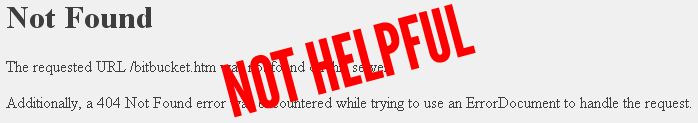
Don’t bludgeon your poor visitors with error pages like this. Remember, your competition is only a click away. It doesn’t take much to irritate your users enough to get them to say, “Enough,” and off they go.
A professional handles such errors with aplomb. Some suggestions:
What Not To Do
Shield users from techno-jargon whenever you can. You and I might know what a 404 is but you certainly can’t rely on users knowing. Nor should they.
Worse yet, a simple “File Not Found” 404 page is nonconstructive. Merely telling people that the file is not found communicates little. You’ve provided them with no assistance.
From a marketer’s perspective, a bare error message has no branding. If nothing else, a unique look and feel for error messages introduces potential maintenance issues. That is to say, if your site navigation is created manually (as opposed to being dynamically attached to the navigation on the rest of the site), the error page’s navigation could get out of synch with the look of the rest of the site. A double disaster if someone clicks navigation that hasn’t been updated.
An unhelpful error message also speaks volumes about how you treat your customers.
I repeat: your competition is always a click away.
Oh, and I suggest you be somewhat apologetic on your 404 page. In all likelihood, you put a bad link on your site or you moved a page and killed someone else’s link. A simple apology goes a long way. Words to live by, if you ask me.
In any case, you should not blame your users. Keep customer-focused. You’d be amazed how many people are terribly confused by error messages of any kind. “What did I do?” they say — aloud — snatching their hand away from the mouse as if it were in danger of igniting (believe it or not, I have seen this happen, more than once). Make it clear in your wording that it isn’t their fault.
As for humor, many sites use 404s as an opportunity to spice things up. Be careful here. Personality is great but chances are you aren’t as funny as your spouse says you are. Also, be cognizant of the fact that your joke may be opaque or even offensive to international readers. As they say, humor does not travel well across cultures/languages.
What to do
I am not going to get into the minutia of how to set up a custom 404 page. You can get your IT group to take of that (if you are on your own here is how to create one on Apache servers and here is how to do the same on WordPress).
Make sure that your 404 page gives your users someplace to go. On a corporate site, your 404 page would be a good place to put your site map, or at least a link to it. On a blog, I suggest you put a list of recent posts. Here is some WordPress code that should get you started:
<?php query_posts('showposts=5'); ?>
<ul>
<?php while (have_posts()) : the_post(); ?>
<li><a href="<?php the_permalink() ?>"><?php the_title(); ?></a></li>
<?php endwhile;?>
</ul>
It displays the 5 latest posts. If you want more or fewer, change the “showposts=” bit highlighted above.
To display site categories instead of recent posts, here is a useful bit of WordPress coding:
<h2>Categories</h2>
<ul>
<?php wp_list_cats('sort_column=name'); ?>
</ul>On either a corporate site or your blog, it certainly couldn’t hurt to include a search form. Here is more WordPress code:
<form method="get" id="searchform" action="<?php bloginfo('url'); ?>/">
<input size="20" type="text" value="Search..." onfocus="if(this.value==this.defaultValue)this.value='';" onblur="if(this.value=='')this.value=this.defaultValue;" name="s" id="s" />
<input type="submit" id="submit" value="Search" />
</form>I always put a link to the home page and the Contact page, too. Many site users are happy to help out and if there is a dead link on your site why not make it easy for them to tell you?
Even something as seemingly unimportant as your 404 page speaks volumes about your (as an individual’s) attention to detail and your (as a firm’s) attitude toward your customers. Sweat the small stuff.

2 Replies to “Improving Customer Experience on Your Site – Part 1 – 404’s”
Comments are closed.